Parenting shouldn’t mean constantly reminding everyone what’s on the family schedule. Help everyone stay informed using your phone and chalkboard vinyl, everyone will know what’s going on.
How easy is it to get lost in schedules? For me, I need to keep up with my daughter’s school, hubby’s events, Girl Scouts, autocross, house work, and blogging. My schedule is insanely busy. I used to love paper calendars, but I can’t get hubby on board with keeping one of those updated, so I’ve had to devise a way to keep the whole family organized. I do this multiple ways, but I do have a central location for the family schedule to try to keep a calendar free from conflicts.
Between the girl scout meetings, birthday parties, and a hobby my husband and I share, our weekends are usually booked months in advance. Planning ahead to beat the school morning rush has been a small stepping stone in remaining sane. Week days have become much more busy than I had ever thought they would. I have to cram everything into just a few hours after I drop my daughter off at school. Even without Girl Scouts, after I pick my daughter up from school, afternoons are a blur of homework, settling baby in for a nap, and preparing dinner.
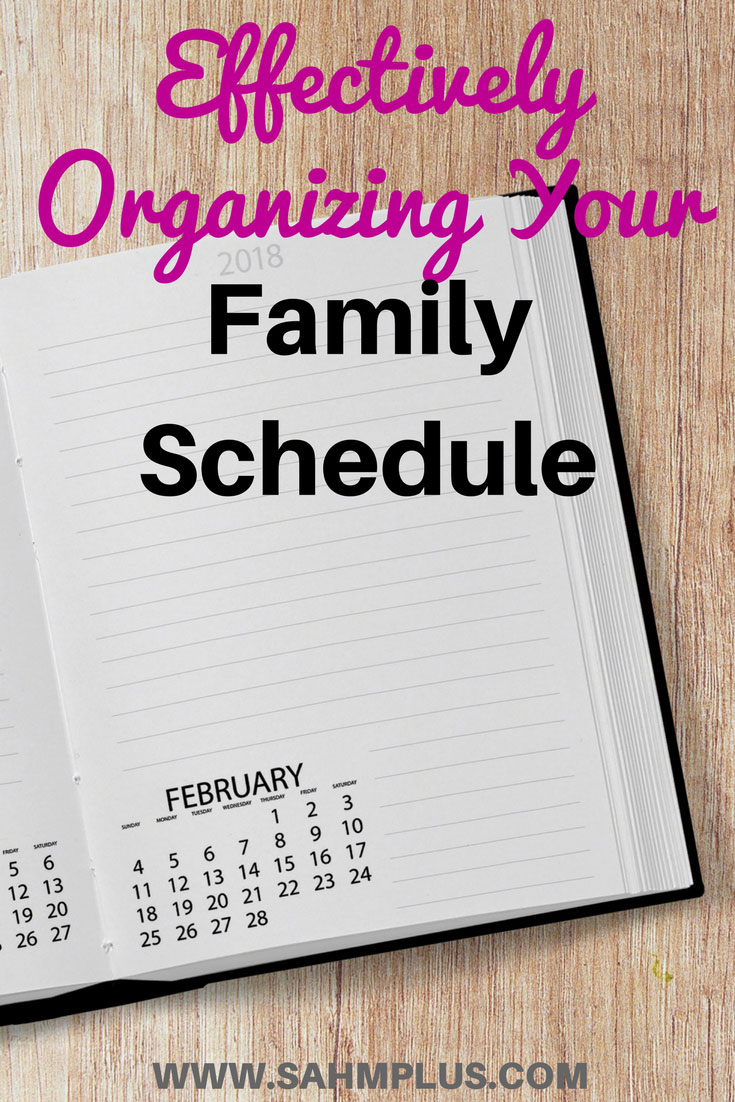
How I organize my family schedule
Keeping everyone organized is the key to running smoothly during the week. Having a shared family calendar allows me to meal plan appropriately. There’s nothing worse than spending half a day on a doctor’s appointment, to have to come home and work on a labor-intensive meal. My organizational plan lets me see those busy days so I can choose more simple meals like my quick and easy chicken and yellow rice. When there are fewer tasks, I can plan more time consuming meals. Being organized helps the whole family stay on track and keeps us from missing appointments and events.
Family Schedule App
For starters, I mentioned I couldn’t get my husband to agree to writing on a paper schedule. Honestly, it’s probably a good thing he didn’t. If I have to sort through one more piece of paper in the afternoon, I might scream (thank you Kindergarten homework). I downloaded a calendar app called Awesome Cal. This app has been the ONE thing that saves us from total chaos!
I was able to create a family calendar in the app and share it electronically with my husband. We can both include events and reminders in the same calendar. On my iPhone app, I have these color coded in light blue to indicate the event is shared with the family. This is where I have doctor’s appointments, hair cuts, birthday parties, school breaks and early release days, etc. My husband includes outings and events which might mean he’s coming home late, or any travel plans for work.
I have a personal calendar on this app, coded in green. This is more for my home schedule and includes information that isn’t necessarily worthy of sharing with my husband. This is the calendar I use to do my menu planning (mostly). When I sit down to menu plan, I insert the meal I’m planning for a night into the app and make my electronic grocery list at the same time.
Finally, I just started using the app for my blogging efforts. All blog related activities are coded in pink to let me know what posts are going live. I’ll also use this to schedule reminders for meetings, webinars, or networking that needs to be done.
Family Schedule Board
Last year, we stuck chalkboard contact paper on our pantry door and wrote the days of the week on it. Every Sunday, I wipe off the board and write the current week’s happenings (including dinner plans) on the days they’re planned. This gives the whole family a visual of what the week looks like.
Just below the end of the week, I include a notes section. We use this section to list events to remember in the coming weeks, things we need to discuss, etc.
One of the major improvements using this visual calendar is that I don’t have to hear “What’s for dinner?” nearly as often as I used it. And, my husband can check it on the way out to try to keep from eating a similar lunch to what I had planned for dinner. This is actually a bad habit (or amazing skill) of his.
Let’s get your family schedule organized
Being organized doesn’t just happen. It’s work. If you’re busy like us, it takes a lot of effort to remember everything. Before kids, it wasn’t that difficult, but remembering events for hubby, myself, 2 kids, and the zillions of birthday parties … forget it. Then there’s planning to feed the family dinner, which isn’t a random event. Whether you are a SAHM or you work, planning is crucial to maintaining sanity and actually remembering events.
- Download a custom calendar app. I highly recommend the previously mentioned “Awesome Cal.” I’ve purchased and used this app for about 4 years. Sharing and color coding calendars is simple. It offers seemingly total control over your app, including event reminders. I despise paying for apps, but this one has totally been worth it!
- Create a family calendar in-app and share (via email) with family members you want to be able to view and add events. Each family member does not need this app for themselves, as it will share to their preferred calendar.
- Color-code this calendar to your liking.
- Add any and all events that effect your family’s schedules! School holidays, extracurricular activities, doctor’s appointments, birthday parties, travel dates, etc.
- Create a separate calendar for personal or things that don’t necessarily need to be shared with the family.
- Color-code to your liking.
- Use this for daily menu planning and any other appointments which the rest of the family won’t likely be affected by.
- Create a third calendar for business (if you have one).
- Color code to your liking.
- Insert business meetings, blog posts, or whatever it is that only you need to know for your business.
- Create a family calendar in-app and share (via email) with family members you want to be able to view and add events. Each family member does not need this app for themselves, as it will share to their preferred calendar.
- Install or hang a a board for your weekly schedule. This will be your weekly schedule. Highly visible for the entire family, and redundancy for memory.
- Choose how you want to see your family schedule for the week. I chose the chalkboard contact paper but another great idea is a white board.
- Make this a single week schedule for ease of viewing.
- Include a notes section for questions, things to remember, and list of upcoming events.
- Include your menu plan for the week and and current events (parties, special days at school, extracurricular activities).
- At the end of the week, wipe clean and list everything for the upcoming week.
How do you keep up with your family schedule?
Can I share some exciting news with you? This is the 1st in a 4 week series to help you nail down your schedule and manage your time. It was 5 weeks, but I decided to do something special!
At the end of the 4 weeks, I’m launching a new e-book which will include the 5th topic (and my favorite). Plus, I’m going to include a few free resources that you can’t get here from my posts to supplement some of the stuff I discuss. To celebrate the launch of the e-book, I’m going to give it to my email subscribers for FREE. This will be a temporary freebie until I launch it on Amazon. So, you’ll have first hand experience with the e-book before anyone else does.
If you’re a parent (especially stay at home moms) struggling with time management, you’re going to want this book. But, why pay for it if you can get it free for a limited time? So, go ahead and sign up to receive my newsletter and I’ll notify you when the book is ready for download. Until then, you’ll be sure not to miss the next three posts in this series, so you’ll have a head start when the e-book is released!

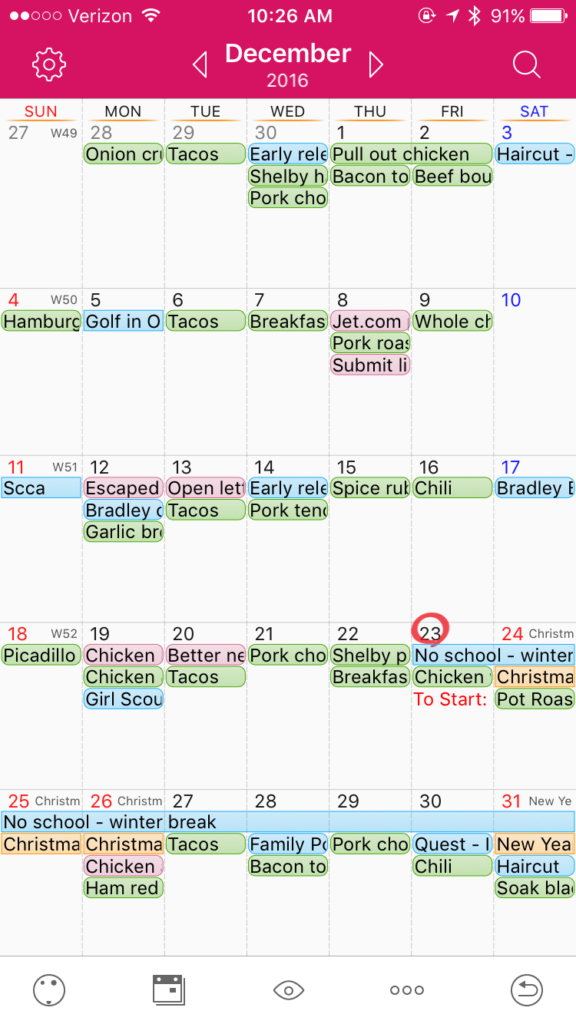

0 comments
[…] very least, create and update a family schedule. In a previous post, I show you how to best organize your family schedule. This will help you for all your scheduling needs, including meal planning. If you use […]
[…] on top of your family schedule, brush up on time management for parents, and check out my tips to help you beat the school morning […]
[…] are the plans for today? If you didn’t read up on how to keep up with your family schedule, Google can help. Google knows what’s up and she’ll happily tell you your […]
[…] I don’t make every effort to organize our family schedule, I can become overwhelmed. And an overwhelmed mom is like a captain sinking a […]
[…] Related: How to Effectively Keep Up With Your Family Schedule […]